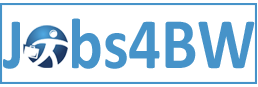LinkedIn Optimization Tools 2025: 9 Free Resources to Boost Your Profile – Q&A Guide
LinkedIn optimization tools are essential for improving your online professional presence. Whether you’re looking to attract recruiters, increase profile engagement, or get more meaningful connections, the right tools make all the difference.
Here’s a complete guide to 9 free LinkedIn optimization tools, explained through questions so you can find what works best.
What Are LinkedIn Optimization Tools and Why Use Them?
Q: What are free LinkedIn optimization tools?
A: These tools help you improve your LinkedIn profile content, visuals, keyword alignment, and engagement metrics. They ensure your profile is discoverable by recruiters, readable by humans, and competitive in your industry.
Q: Why should I optimize my LinkedIn profile?
A: Optimizing increases profile views, improves connection quality, and boosts inbound recruiter messages. Even small changes—like refining a headline or adding visuals—can dramatically improve results.
Which Free LinkedIn Optimization Tools Work Best?
1. Resumake – Headline & Summary Optimization
Q: How can Resumake improve my profile?
-
Provides real-time headline and summary suggestions
-
Optimizes keywords for recruiter searches
-
Completely free
Use Tip: Test 2–3 variations of your headline and summary to find your strongest voice.
2. WordCloud Generators – Identify Top Keywords
Q: How do wordclouds help with LinkedIn optimization?
-
Visualize frequently used industry keywords
-
Avoid fluffy or generic terms
-
Easy to integrate into your headline and summary
Use Tip: Focus on 20–30 high-impact keywords that align with your role and experience.
3. Grammarly – Free Writing Enhancer
Q: Why use Grammarly on LinkedIn?
-
Corrects grammar, punctuation, and phrasing
-
Ensures professional tone and readability
-
Free browser extension integrates seamlessly
Use Tip: Set tone to “professional” and manually review before publishing changes.
4. CoSchedule Headline Analyzer – Craft Impactful Headlines
Q: How does CoSchedule help my LinkedIn headline?
-
Scores headline length, tone, and clarity
-
Offers suggestions to increase engagement
-
Free up to a limited number of titles per month
Use Tip: Balance emotional words with industry-specific keywords.
5. Canva – Featured Section Visuals
Q: How can visuals boost my LinkedIn profile?
-
Enhances storytelling and credibility
-
Highlights achievements in a visually appealing way
-
Free templates for easy customization
Use Tip: Use clean layouts, brand colors, and readable graphics.
6. Dux‑Soup Free – Connection Outreach
Q: How does Dux‑Soup improve outreach?
-
Automates respectful profile visits, likes, and connection notes
-
Keeps your profile visible in others’ feeds
-
Free version covers essentials
Use Tip: Always include a personalized note referencing shared interests.
7. Crystal – Tone and Message Suggestions
Q: How can Crystal improve messaging?
-
Suggests tone adjustments for better connection
-
Boosts response rates by aligning style with recipient
-
Free for basic insights
Use Tip: Match your outreach tone to the profile of the person you’re contacting.
8. Zopto Free Trial – Analytics Dashboard
Q: How can Zopto improve my strategy?
-
Tracks connection requests, profile visits, and engagement
-
Provides actionable data to optimize content
-
Short free trial for testing effectiveness
Use Tip: Use A/B testing to evaluate which profile tweaks work best.
9. Jobscan Free LinkedIn Optimization
Q: How does Jobscan help align with job descriptions?
-
Scores your profile against target job postings
-
Suggests missing keywords and skills
-
Free trial allows multiple scans
Use Tip: Focus on skills, tools, and methodologies that match actual experience.
How to Combine These Tools Effectively
Q: What’s the best workflow for using LinkedIn tools together?
-
Start with Resumake, Grammarly, and CoSchedule for headline and summary refinement.
-
Add visuals with Canva to your Featured section.
-
Scale outreach with Dux‑Soup Free and Crystal.
-
Track impact using Zopto and Jobscan.
Result: Using all nine tools strategically can increase profile views, improve connection quality, and generate inbound opportunities.
FAQ – LinkedIn Optimization
Q: What are the best free LinkedIn profile tools to improve visibility?
A: Resumake for content, Canva for visuals, and Jobscan for keyword alignment. Each focuses on a specific aspect: content, presentation, and relevance.
Q: Can I optimize LinkedIn for job searches without spending money?
A: Absolutely. Free tools like Grammarly, Canva, and Jobscan’s trial provide substantial optimization if used consistently.
Q: How often should I review and update my LinkedIn profile?
A: Evaluate content, outreach, and metrics every 2–3 weeks for best results.
Conclusion
LinkedIn optimization tools are strategic career assets. From refining content to creating visuals and testing outreach, these free tools give you an edge without spending a dollar. Layer them smartly, track results, and iterate for maximum visibility and recruiter engagement.