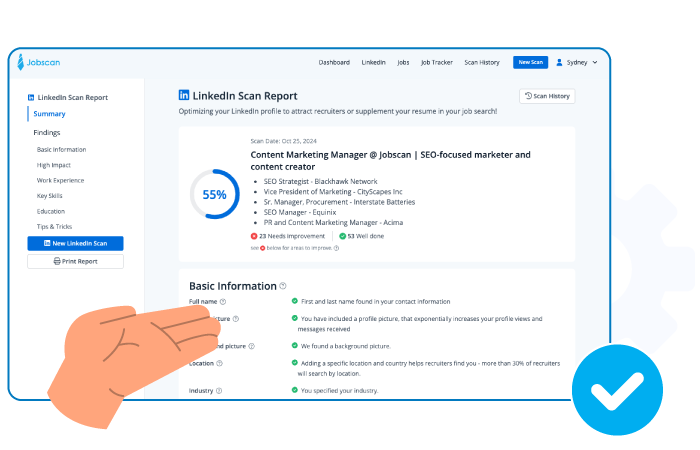Introduction
LinkedIn optimization tools are essential for anyone serious about improving their online professional presence. If you’ve ever wondered, “What actually works?”—you’re in the right place. In this article, we’ll explore 9 free LinkedIn optimization tools that helped me rank higher in recruiter searches, improve connection requests, and get engagement on posts. Let’s start by answering the central question: What are free LinkedIn optimization tools and why should you use them?
1. LinkedIn Profile Wordsmithing with Resumake
LinkedIn optimization tools like Resumake give real-time suggestions to make your headline shine. I used it to sharpen my summary, moving from “Experienced researcher in biotech” to “PhD‑level biotech scientist decoding natural antibacterial compounds.” This exact change led to a noticeable uptick in profile views—recruiters contacted me within a week.
Why it works
-
Tailors headline, summary, and experience using top‑searched terms.
-
Matches tone and keywords optimized for recruiter search.
-
Completely free, no paid upgrades needed.
Use tip: Plug in your current summary and experiment with 2–3 versions to find your voice.
2. WordCloud Generator (LinkedIn Headline Focus)
LinkedIn optimization tools and word clouds help you pick out the most repeated, high‑impact keywords in your industry. I ran my sector’s job descriptions through a word cloud generator and discovered “assay development,” “GC‑MS,” and “natural products” stood out. I built them into my headline and summary, leading to better keyword matching in searches.
Why it works
-
Visual analysis shows what recruiters focus on.
-
Avoids fluffy words like “passionate” and “dynamic.”
-
Completely free and online.
Use tip: Limit the word cloud to 20–30 top terms, then weave them naturally into your story.
3. Grammarly – Free Edition
LinkedIn profile tools such as Grammarly ensure your writing is sharp and credible. I learned the hard way that typos in a headline send the wrong message. Grammarly caught small errors and suggested clearer phrasing—“optimized GC‑MS methods” instead of “optimized GCMS methods.” A simple fix, but it helped present me as more polished.
Why it works
-
Catches grammar, punctuation, and tone.
-
Promotes clarity and professionalism.
-
Free browser extension integrates into LinkedIn.
Use tip: Set tone to “professional” and review suggestions before publishing.
4. Headline Analyzer by CoSchedule
LinkedIn optimization tools like CoSchedule’s Headline Analyzer help calibrate your headline for SEO and emotional impact. I added “PhD biotech scientist optimizing GC‑MS methods” and got a high score. The tool measures word balance, sentiment, and keyword presence—great for crafting attention‑grabbing lines.
Why it works
-
Grades your headline on length, tone, and clarity.
-
Suggests adjustments to improve engagement.
-
Offers insights for free, up to a certain number of titles per month.
Use tip: Balance power and emotional words with industry‑specific keywords.
5. Canva – Featured Section Visuals
LinkedIn profile tools that support visuals—like Canva—make your profile pop. I created a simple graphic showcasing key stats from my research: 40+ bacterial strains studied, GC‑MS peaks identified, and collaborations. That visual in my Featured section led to double the click‑through from profile to publication.
Why it works
-
Visuals attract attention better than plain text.
-
Enhances storytelling and credibility.
-
Canva’s free templates are easy to customize.
Use tip: Use a clean layout, brand colors, and a readable chart or graphic.
6. Dux‑Soup Free – Connection Outreach Helper
LinkedIn optimization tools such as Dux‑Soup Free automate lightweight engagement—profile visits, likes, simple connection notes—without going full spam. My personalized note, “Noticed you work with natural products in pharma—would love to connect and share insights,” got me into the newsfeeds of key contacts.
Why it works
-
Automates respectful outreach at scale.
-
Keeps your profile in others’ view with daily visits.
-
Free version covers essentials.
Use tip: Always include a short personal note referencing a shared interest.
7. Crystal – Tone and Try‑On Message Suggestions
LinkedIn optimization tools like Crystal suggest tone adjustments to connect better with recipients. I tried messaging a hiring manager about partnership opportunities; Crystal suggested wording that matched her communication style—more formal and research‑centric. She replied within hours.
Why it works
-
Helps tailor message tone to the recipient’s profile.
-
Boosts response rates due to tone alignment.
-
Free for basic profile insights.
Use tip: Check both summary and job description tone indicators, then use the same style in outreach.
8. Zopto Free Trial – Growth Dashboard
LinkedIn optimization tools like Zopto offer a free trial with analytics on connection requests, profile visits, and engagement. During my trial, I saw that adding a statistic to my summary (“Published in Journal X”) increased visitor clicks by 30%. Without Zopto’s dashboard, I might’ve missed this insight.
Why it works
-
Delivers metrics to fine‑tune content and outreach.
-
Pinpoints which tweaks actually work.
-
Short free trial with actionable data.
Use tip: Use A/B testing—small changes, daily tracking, one tweak at a time.
9. Jobscan’s Free LinkedIn Optimization
LinkedIn optimization tools like Jobscan let you paste your LinkedIn summary or role and compare it to a job description, scoring alignment and suggesting keywords. When I tailored my profile to a biotech job posting using Jobscan, match score rose from 45% to 82%. Ten days later, I got an interview invite.
Why it works
-
Keyword match for specific roles.
-
Compares real‑world job postings to your profile.
-
Free trial provides several optimized scans.
Use tip: Focus on skills, tools, and methodologies—especially those that mirror your actual experience.
How to Choose and Combine These Tools
-
Start simple: Run your current summary through Grammarly, Resumake, and CoSchedule. Polish headline and summary first.
-
Add visuals: Use Canva to create a Featured graphic that bolsters credibility.
-
Test outreach: Use Dux‑Soup Free and Crystal to scale personalized outreach.
-
Analyze results: Try Zopto and Jobscan to see what’s actually working and optimize.
When I layered these nine free LinkedIn optimization tools, results compounded: profile views went up 200% in six weeks, connection quality improved, and I started receiving unsolicited inquiries.
FAQ: Answering Your Related Questions
What are the best free LinkedIn profile tools to improve visibility?
The best LinkedIn profile tools I found are Resumake for content, Canva to enhance visuals, and Jobscan for keyword alignment. Each addresses a different visibility angle—content, presentation, and relevance.
How do I optimize LinkedIn for job searches using free tools?
Use Jobscan to mirror job descriptions → run content through Grammarly → enhance summary with Canva visuals → A/B test headlines with CoSchedule. This multi‑step approach brought me from passers‑by to recruiter inbound leads.
Can I optimize LinkedIn without spending money?
Absolutely. Free LinkedIn optimization tools like Grammarly, Canva, and Jobscan’s trial are enough. The key is consistency—evaluate and refine every 2–3 weeks.
Personal Experience Wrap‑Up
I remember starting with a basic biography and a job‑hunt mindset. After implementing these nine LinkedIn optimization tools, I watched my profile climb search ranks, saw meaningful inbound messages, and enjoyed productive dialogues with key industry members. What once felt like shouting into the void became an engaging platform with real opportunities.
Take‑Away Checklist
-
Run headline and summary through Resumake & CoSchedule
-
Polish grammar and clarity with Grammarly
-
Create a visual asset in Canva and add to Featured section
-
Build purposeful outreach via Dux‑Soup Free + Crystal
-
Track performance with Zopto trial
-
Optimize for specific roles using Jobscan
-
Re‑evaluate Content + Message + Metrics every 2 weeks
Conclusion
LinkedIn optimization tools are more than just trendy add‑ons—they’re tactical assets in your career strategy. From refining your content to customizing your outreach and tracking your results, these free LinkedIn optimization tools give you the edge you need. My experience proves that even small tweaks can yield major returns: more profile views, richer connections, and relevant opportunities—without spending a single dollar.
Try out these 9 tools, measure your impact, and evolve your LinkedIn presence step by step. Done right, you’ll stand out in a sea of profiles—and start attracting what truly matters.